Weekend Project: Building with Claude AI

Ready to supercharge your AI workflow? Join us for a weekend challenge exploring Claude Projects, a powerful new feature that's transforming how we interact with AI.
Unleash Your Productivity with Claude Projects: A Weekend Challenge
Are you ready to supercharge your AI workflow? Get excited, because we're about to dive into Claude Projects - an innovative feature that's transforming how we interact with AI. As a teacher who's gathered insights from over 600 educators worldwide, I can tell you that Claude Projects is causing a stir in the education community and beyond. The best part? It's available to all Claude Pro and Team users!
What are Claude Projects?
Claude Projects allow you to organize your work with Claude, enhance its knowledge, and significantly boost your productivity. By leveraging the expanded 200K token context window (that's about 500 pages of text!), you can tackle complex tasks, customize Claude for specific roles, and create valuable outputs with AI assistance.
To get started with Claude Projects, watch this comprehensive tutorial:
The Weekend Challenge
We're challenging you to spend a weekend exploring the power of Claude Projects. By Sunday evening, you'll have:
- Set up your own Claude Project
- Customized Claude for a specific task or role
- Leveraged the expanded context window for complex tasks
- Created valuable outputs with Claude's assistance

Key Features of Claude Projects
- Project Knowledge: Upload documents, code, or other files to provide context for your chats. Claude will use this information to better understand your project's background.
- Custom Instructions: Define specific guidelines for Claude's behavior within each project, tailoring its responses to your needs.
- Large Context Window: Each project includes a 200K token context window, allowing you to provide extensive background information.
- Collaboration Tools: Team plan users can share projects and work together with colleagues.
- Privacy Controls: Projects offer multiple permission levels to ensure data security.
Getting Started
Friday Evening: Setup & Planning
- Log into your Claude.ai account (Pro or Team plan required)
- Navigate to the Projects section and click "Create Project"
- Name your project and set visibility settings (if on a Team plan)
- Brainstorm a specific project or role for Claude (e.g., "Marketing Assistant" or "Code Reviewer")
- Gather relevant documents, style guides, or code samples
Saturday: Building Your Claude Project
- Morning: Upload your documents to the Project Knowledge base
- Afternoon: Craft custom instructions to tailor Claude's responses
- Evening: Start interacting with Claude, testing its understanding of your context
Sunday: Refinement & Exploration
- Morning: Work on complex tasks utilizing the full context window
- Afternoon: Refine your prompts and custom instructions based on results
- Evening: Explore different ways to leverage Projects for your workflow
Pro Tips for Success
Prioritize the most relevant information when uploading documents to your Project Knowledge base.
Be specific and clear in your custom instructions. Test different sets to see which produces the best results.
Use a consistent naming convention for your projects and utilize the description field for quick overviews.
Update your knowledge base regularly to keep information current.
For Team users, set appropriate permissions for each team member to foster collaboration.
Why Claude Projects Matter
Projects transform Claude from a simple chat interface into a powerful AI-assisted collaboration environment. By customizing Claude's knowledge and behavior, you can create a virtual assistant tailored to your specific needs. Whether you're a marketer crafting compelling copy, a developer seeking code review, or a researcher analyzing complex data, Claude Projects can revolutionize your workflow.
According to Anthropic, the company behind Claude, Projects are designed to "avoid the cold start problem" by grounding Claude's outputs in your internal knowledge. This means faster, more accurate responses tailored to your specific needs.
Claude Projects in Education: A Game-Changer
As an educator, I've seen firsthand how Claude Projects is revolutionizing the way teachers approach their work. Here are three key reasons why educators are turning to this tool:
It's Like Having a Photographic Memory: Imagine never having to repeat yourself to a colleague again. Upload your curriculum guides, lesson plans, and research papers once, and Claude remembers them forever in that project. You can even give Claude custom instructions like "Always use simple language for 5th-grade materials" or "Incorporate project-based learning principles in all lesson plans."
Marie Kondo Would Approve of This Workspace: If your digital workspace resembles a teenager's bedroom, Claude Projects will spark joy. Create multiple "conversations" within a Project, each focused on a specific task or topic. Need to jump from lesson planning to assessment creation to curriculum review? It's all at your fingertips, neatly organized and easily accessible.
Collaboration That Would Make The Avengers Jealous: For schools using the Claude Team plan, Projects introduces collaboration features that could make your staffroom the new hub of innovation. Share snapshots of your Claude conversations to a team feed. Suddenly, your colleagues' brilliant ideas and Claude interactions are at your fingertips.
Claude Projects vs. Other AI Assistants
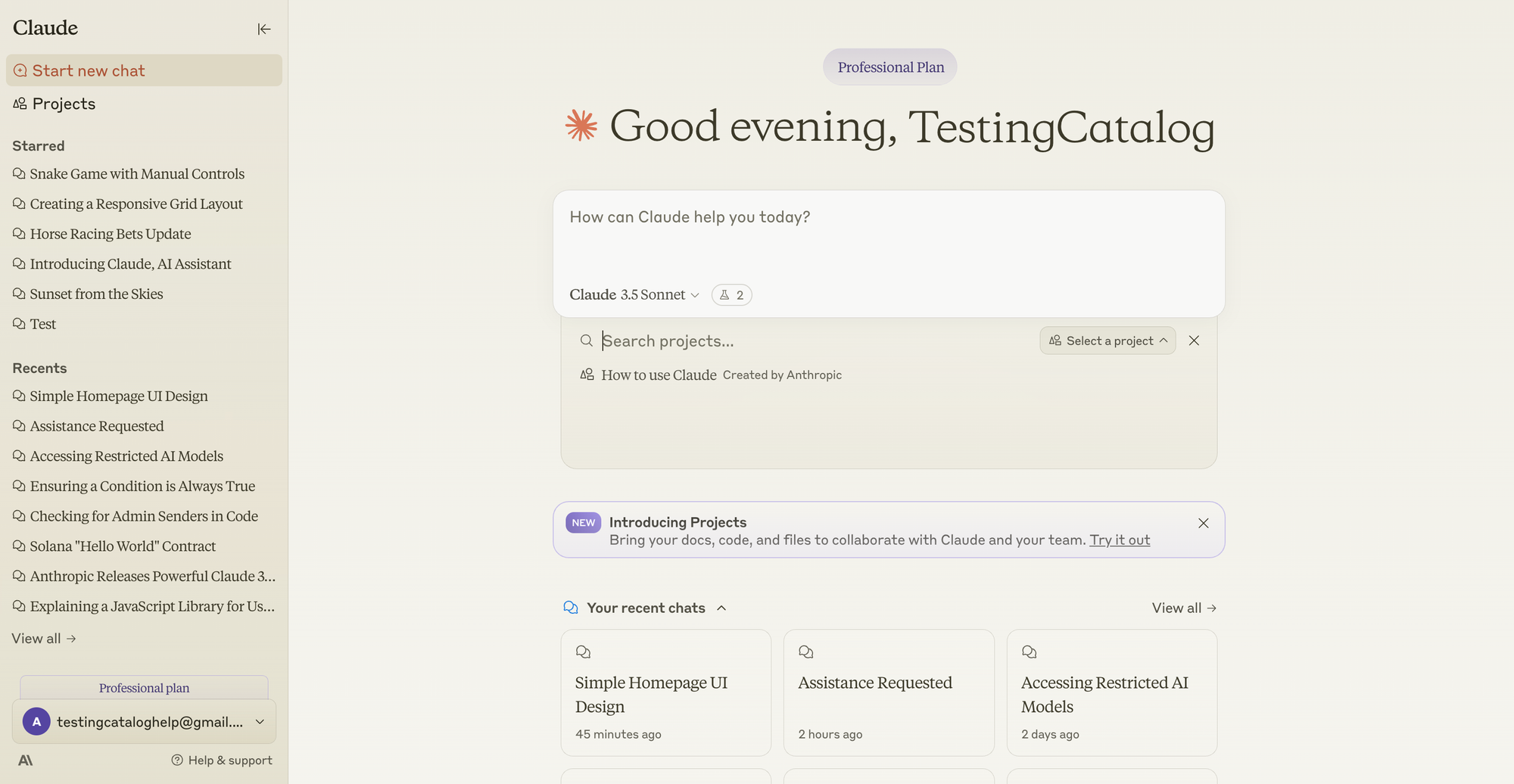
While tools like ChatGPT have gained significant media attention, Claude Projects offers unique advantages that set it apart:
- Persistent Memory: Unlike many chatbots that start fresh with each conversation, Claude Projects maintains context across multiple chats within a project.
- Customization: The ability to provide custom instructions for each project allows for a level of specialization that's hard to achieve with general-purpose AI assistants.
- Collaboration Features: The team sharing capabilities make Claude Projects particularly valuable for group work and organizational knowledge management.
Overcoming Common Challenges
If you run into issues, try these troubleshooting tips:
- If Claude isn't using project knowledge, ensure your documents are properly uploaded and try referencing specific files in your queries.
- For collaboration issues, verify that all team members have the correct permissions and are using the latest version of the Claude interface.
- If you're hitting usage limits, consider upgrading your plan or exploring alternative AI tools that offer flexible usage models.
The Future of AI-Assisted Work
As we look to the future, tools like Claude Projects are lighting the way forward in how we will use AI. The classroom of tomorrow is being shaped today, and the same is true for offices, research labs, and creative studios worldwide.
The 600 educators I met with saw in Claude Projects the potential to:
- Reclaim time lost to administrative tasks
- Create more engaging and personalized learning experiences
- Collaborate in ways that were previously impossible
But this isn't limited to education. Professionals across industries are finding innovative ways to leverage AI assistants like Claude to enhance their work.
Remember, the key to success with Claude Projects is experimentation. Don't be afraid to push the boundaries and explore what Claude can do for you. With persistence and creativity, you might just discover a game-changing way to enhance your productivity.
Are you ready to embark on this exciting journey with Claude Projects? The weekend awaits - let's innovate together!